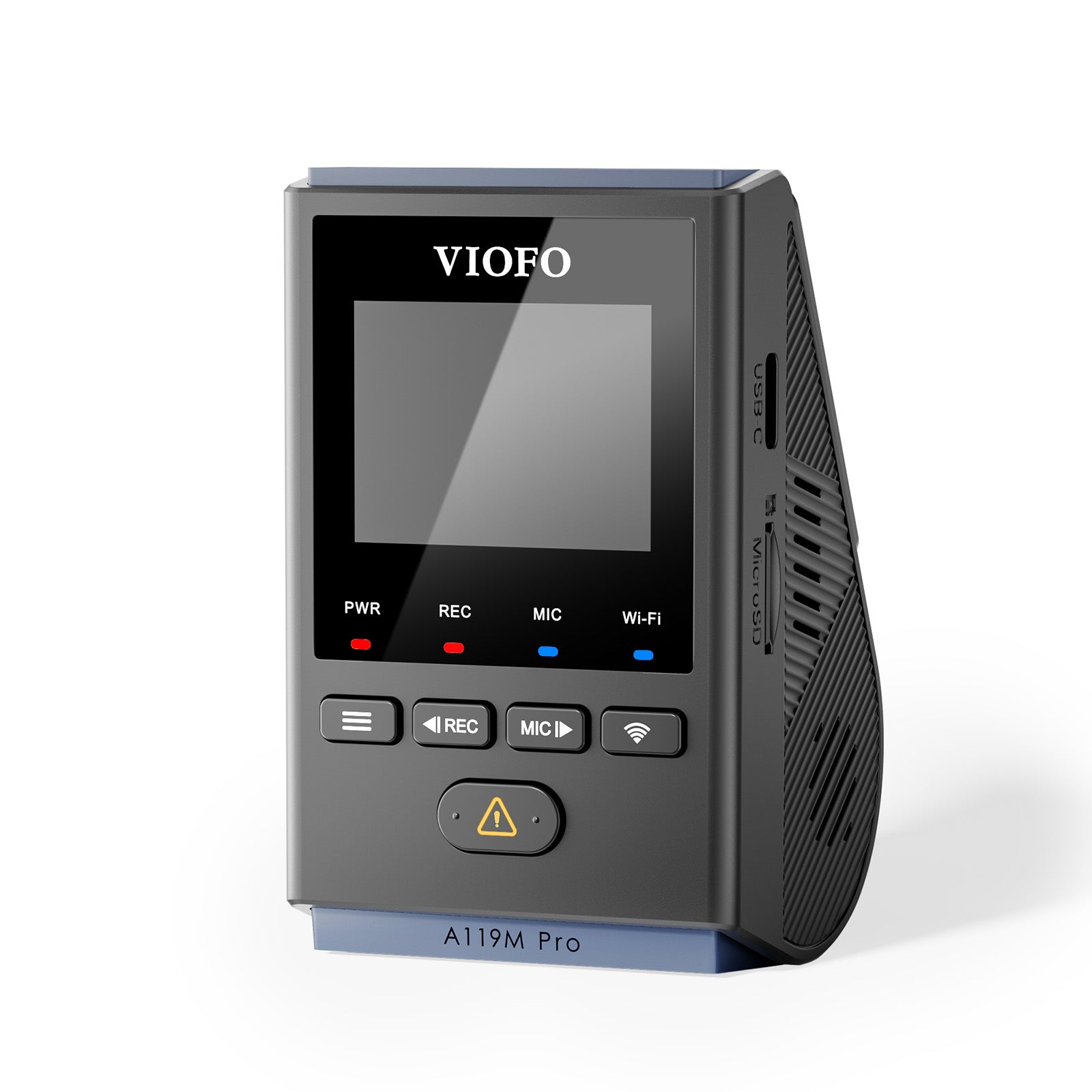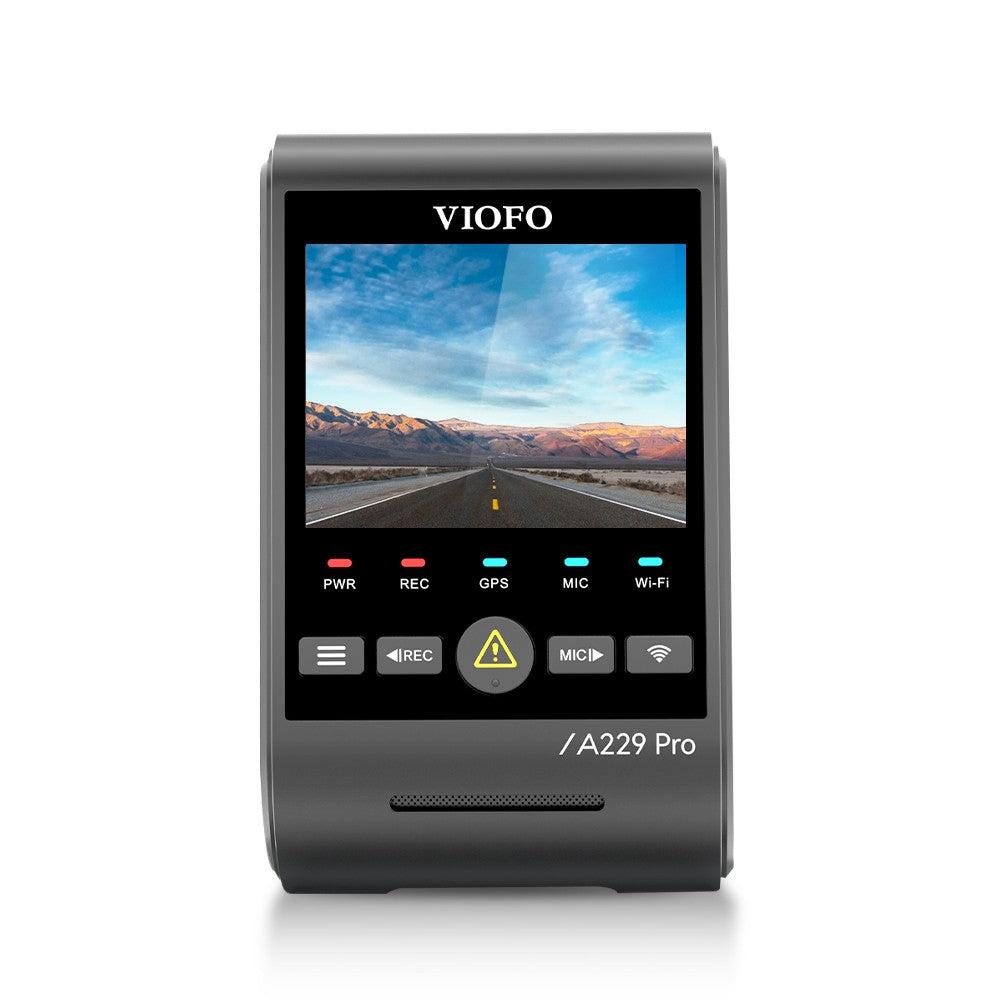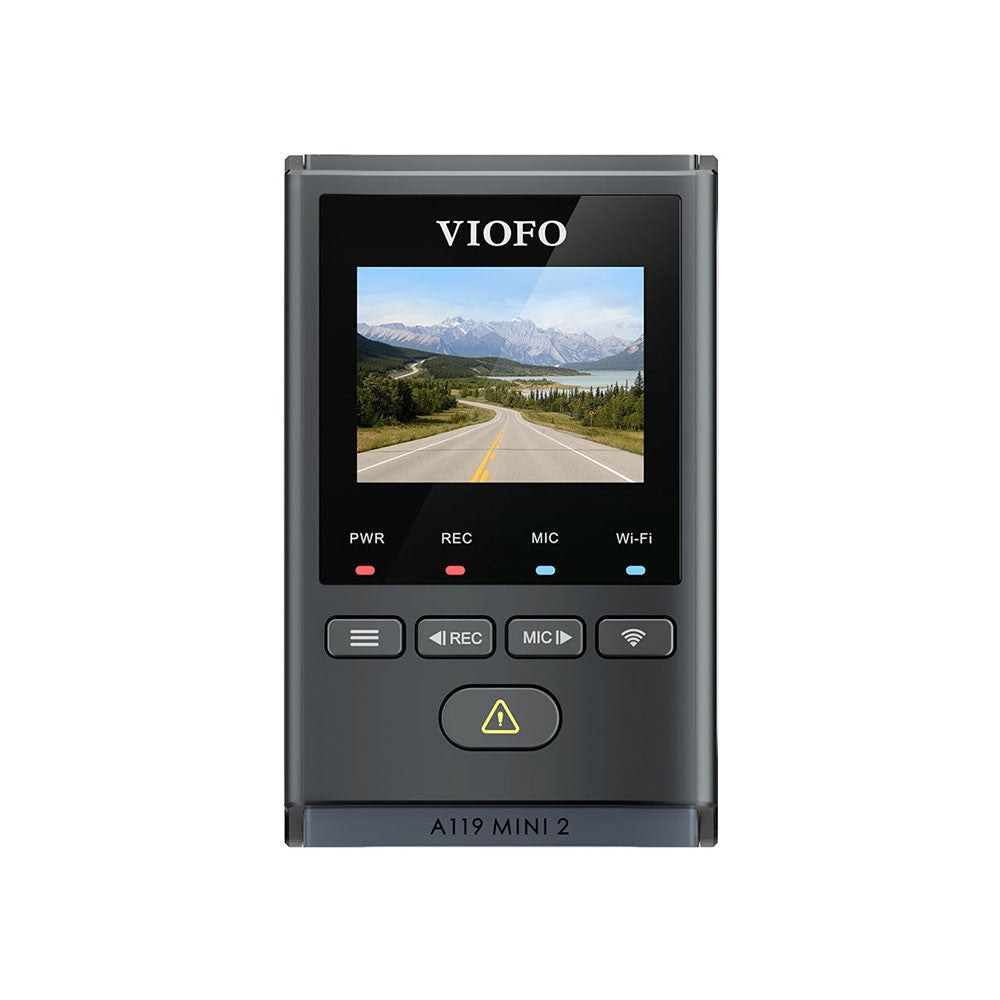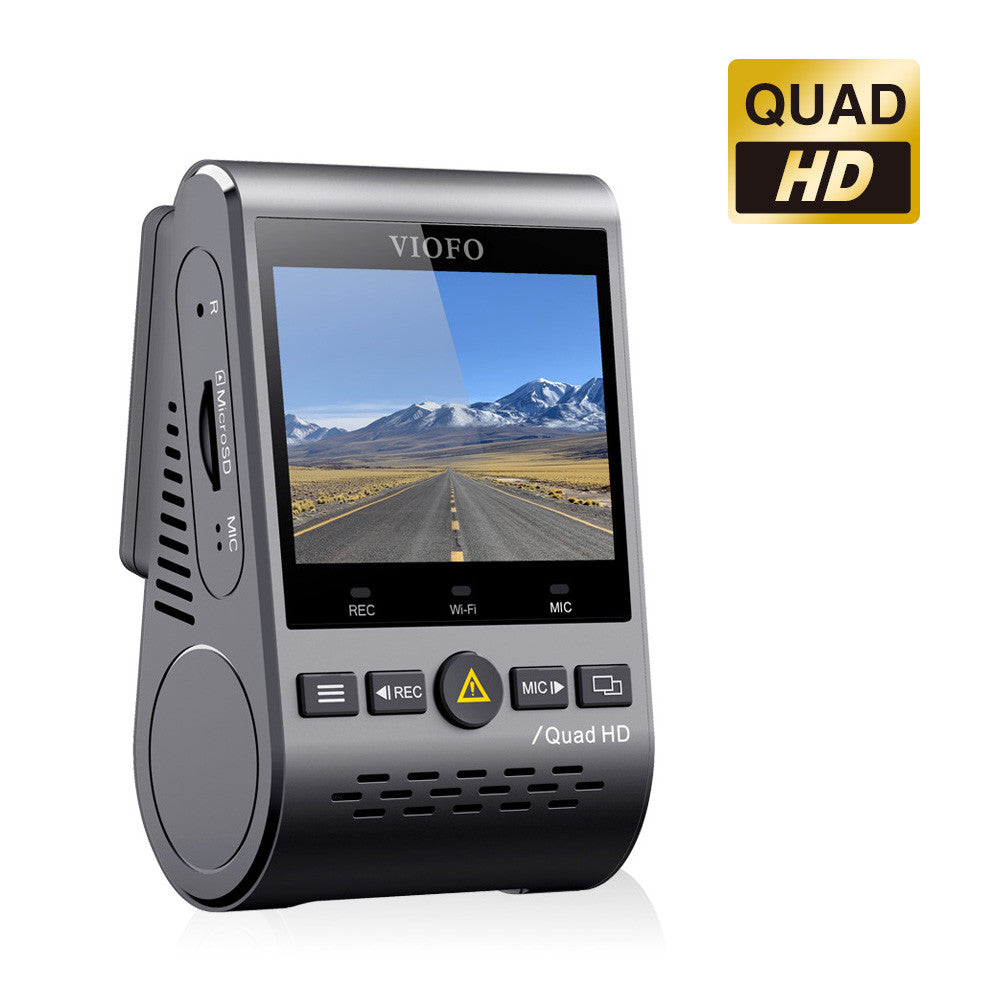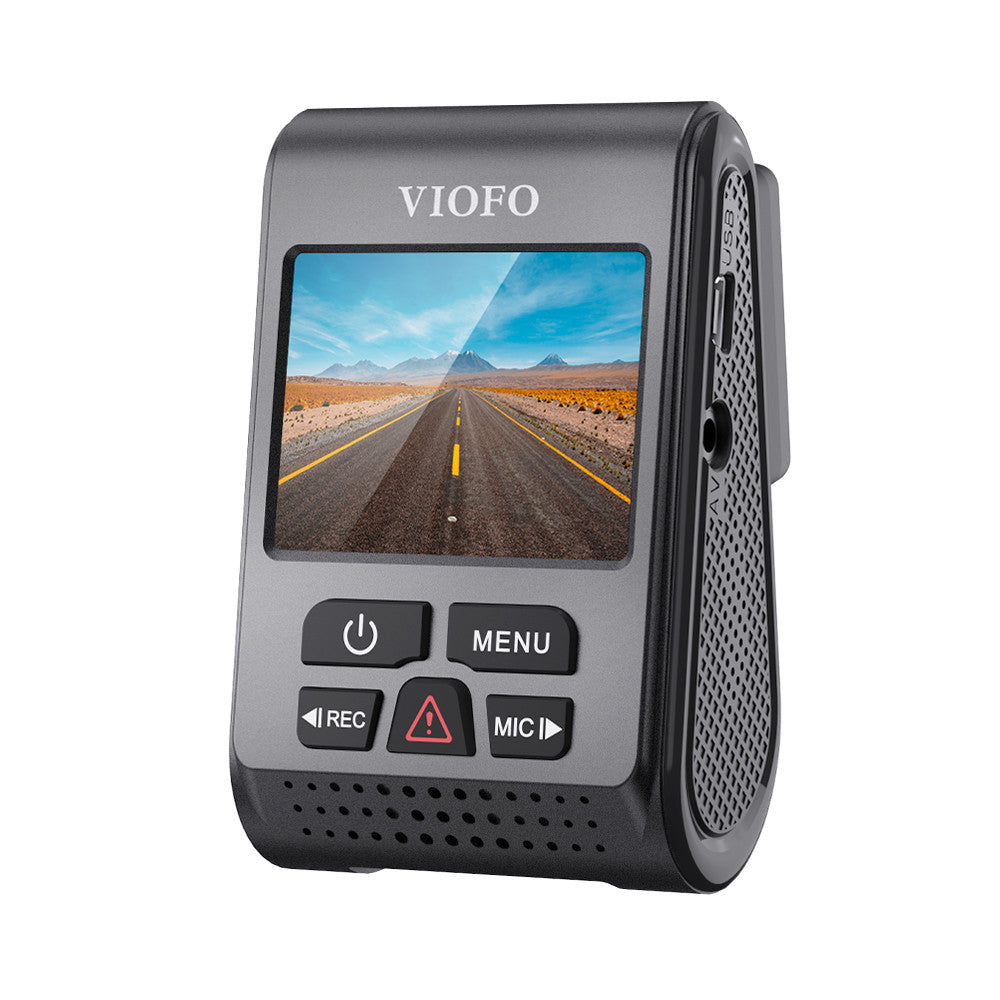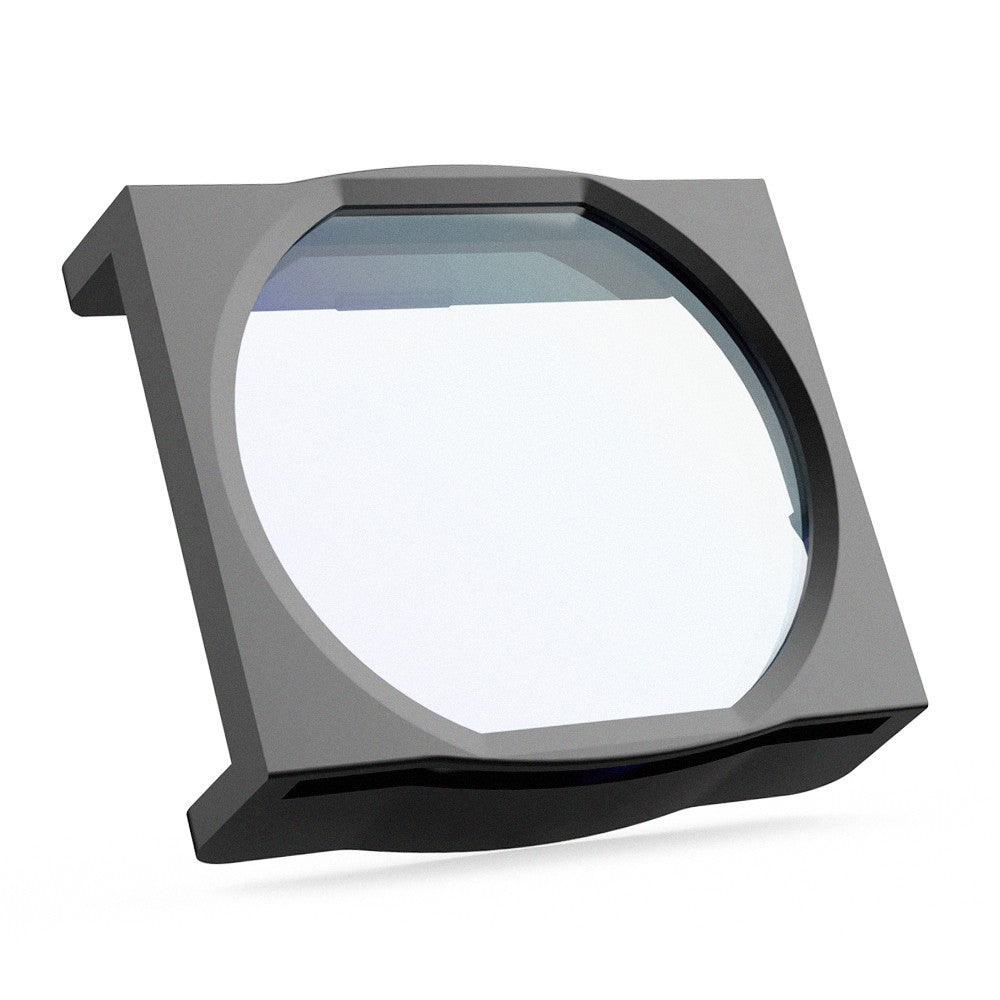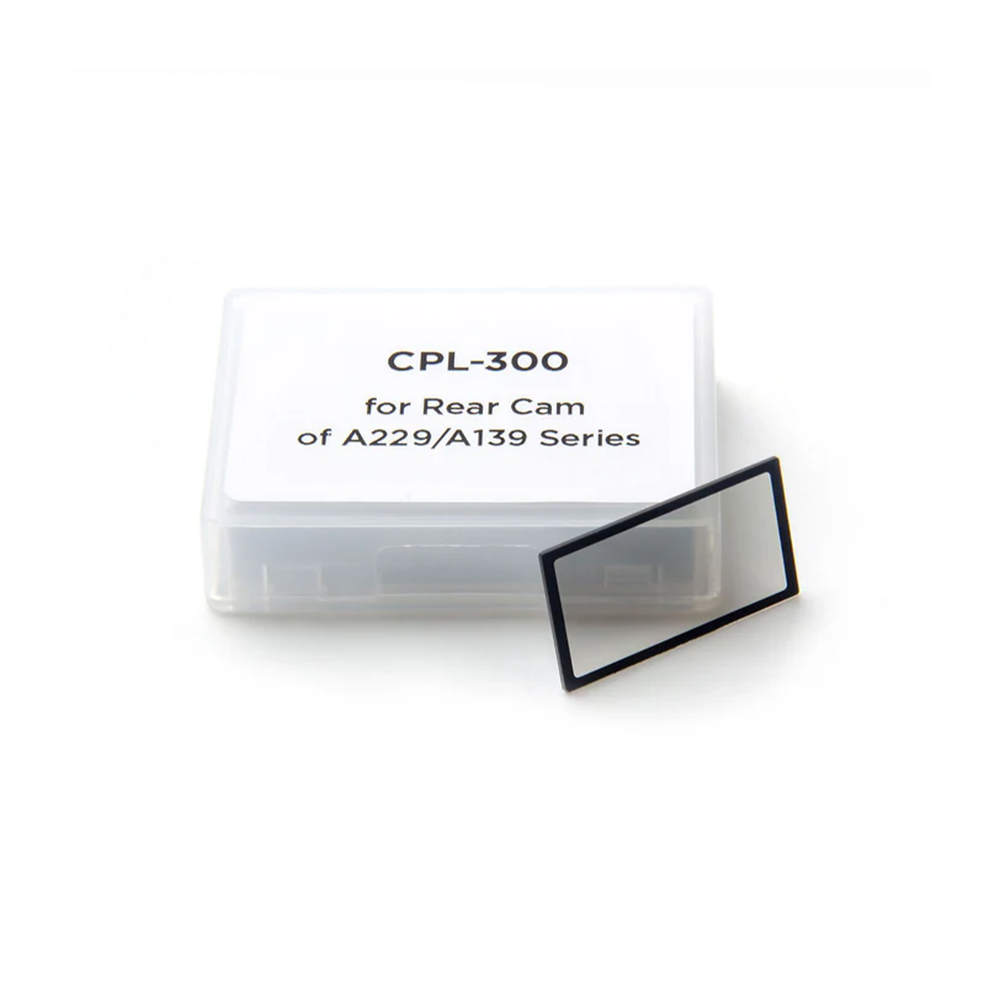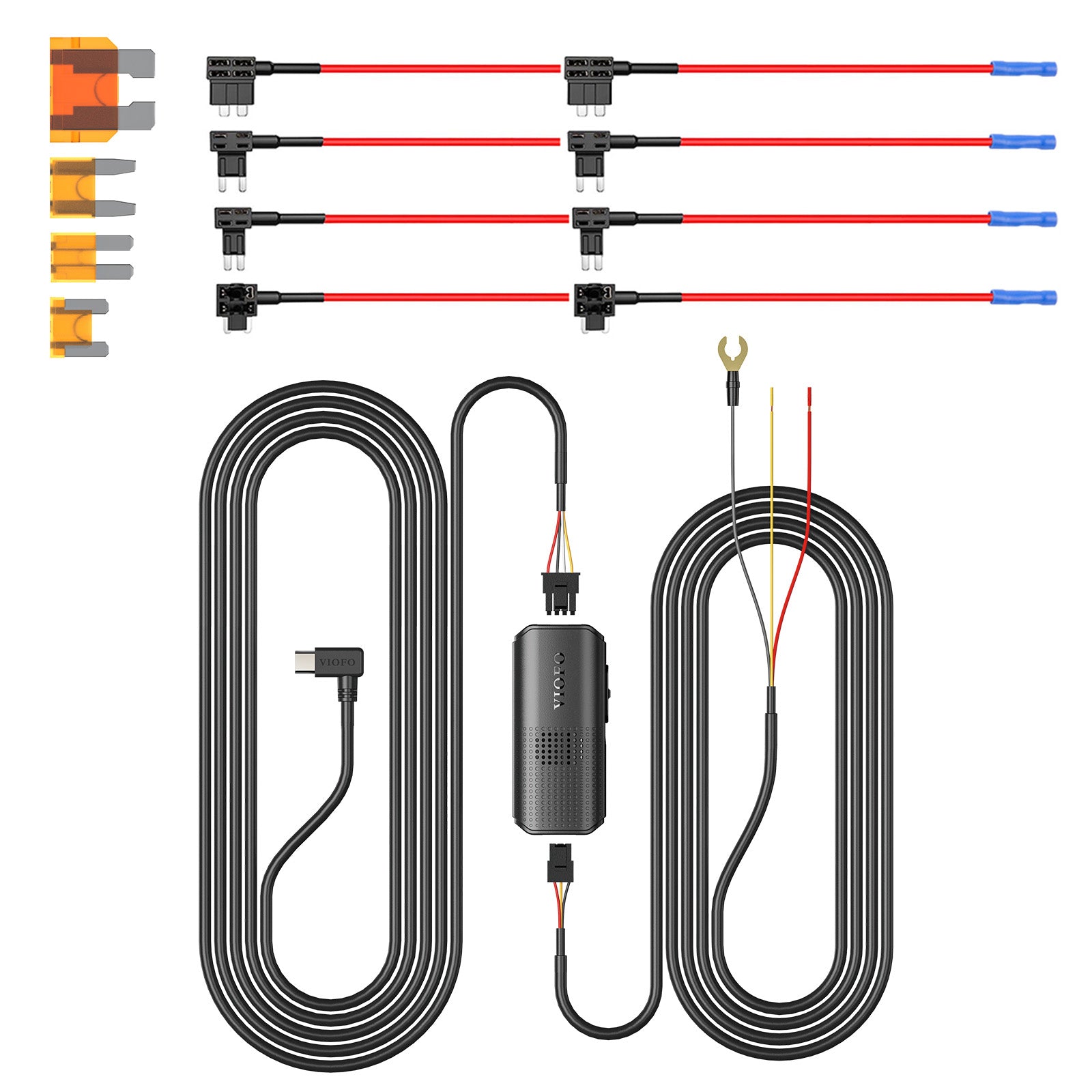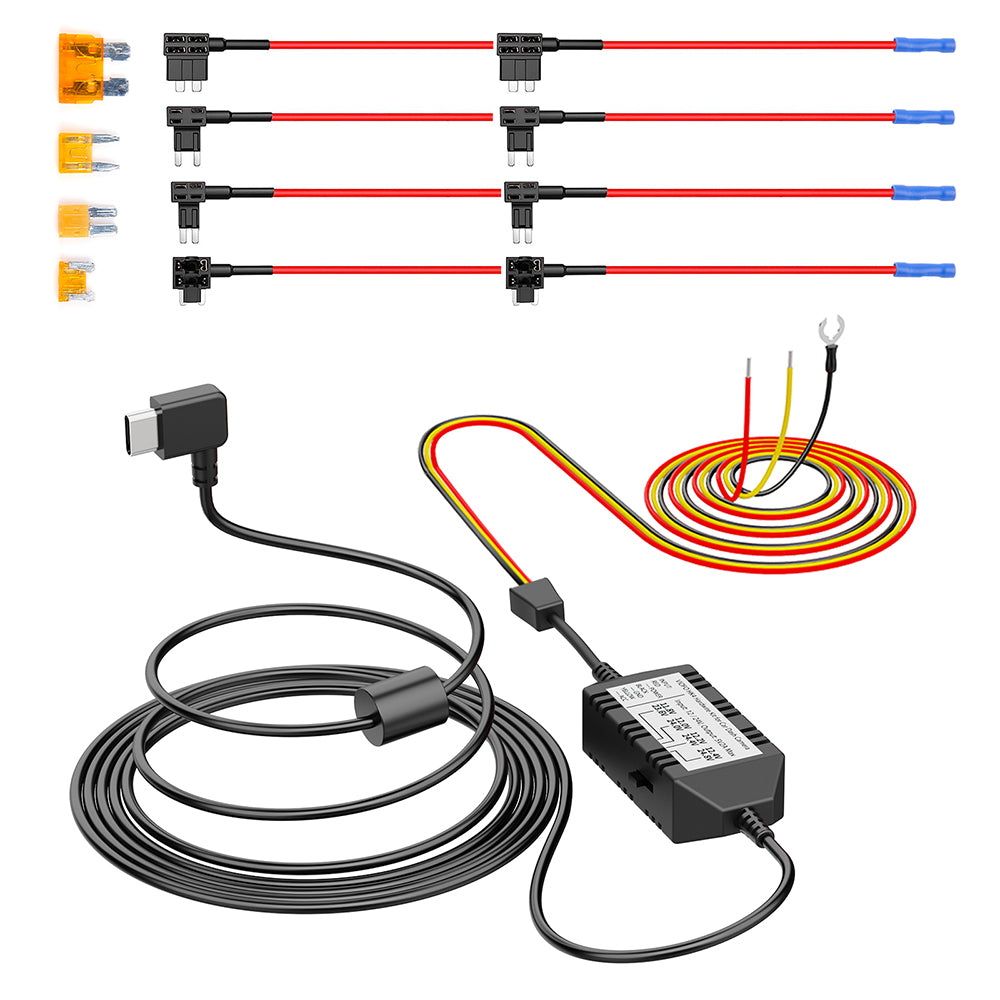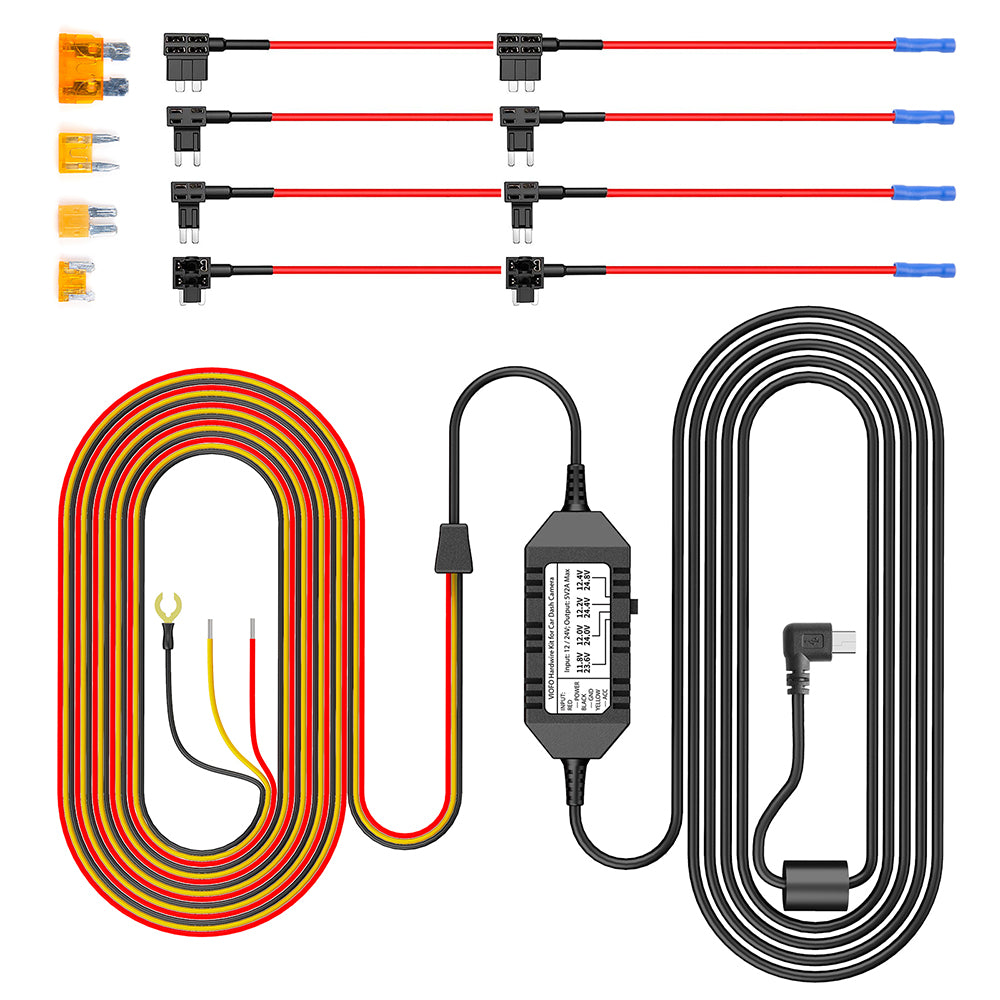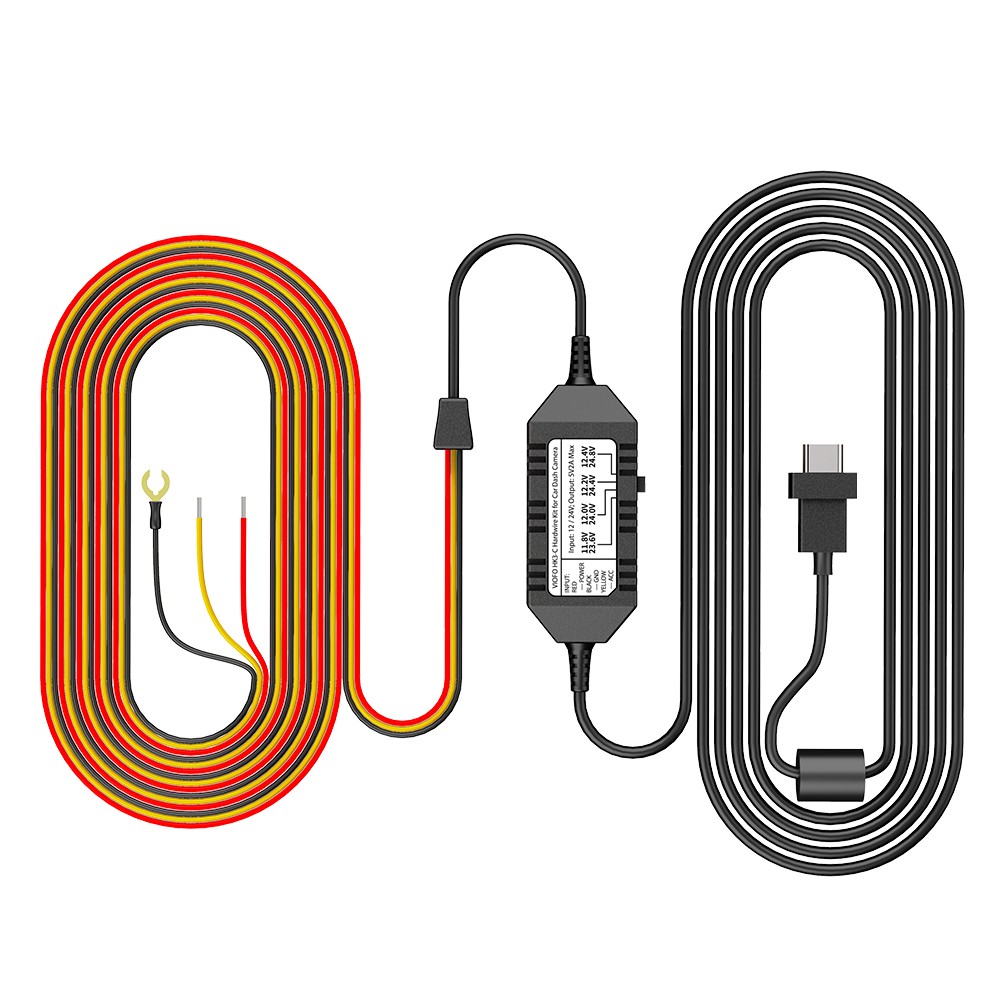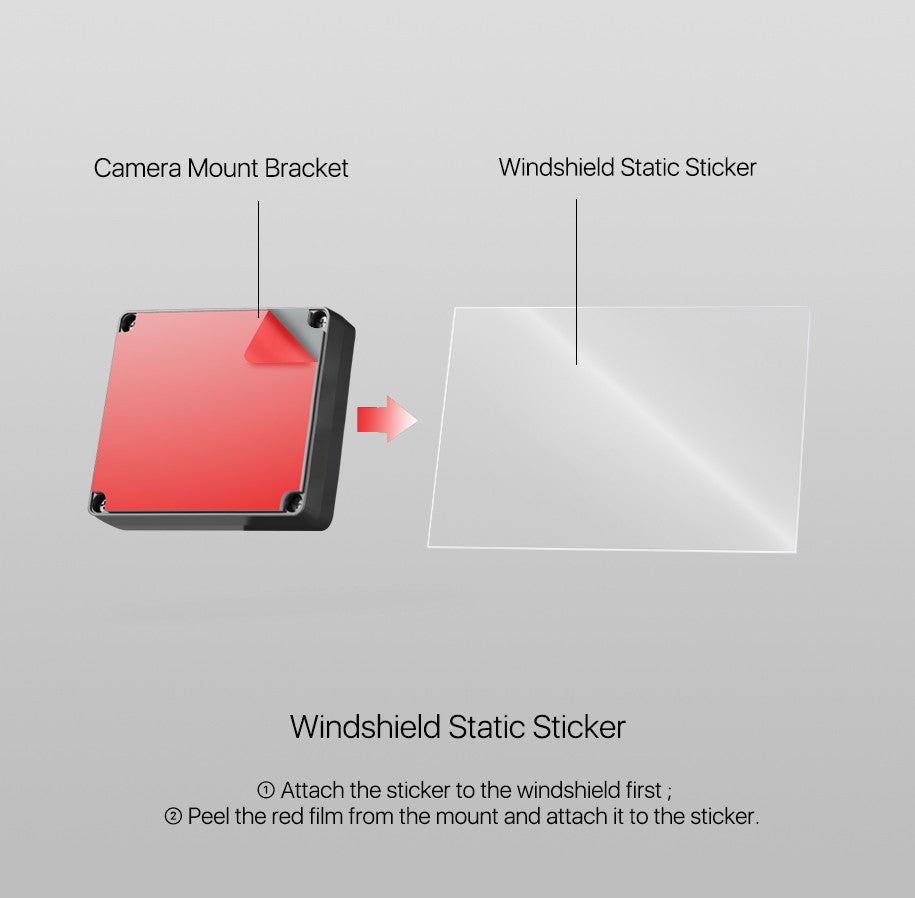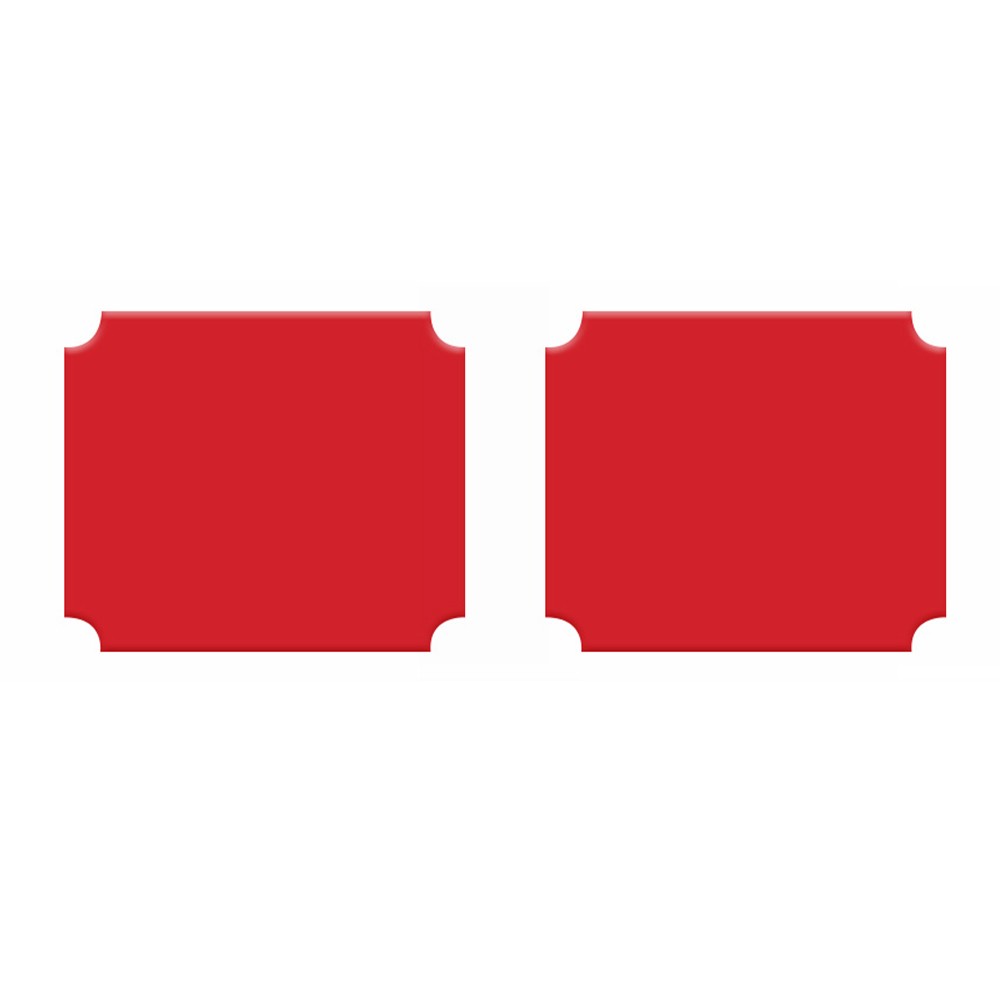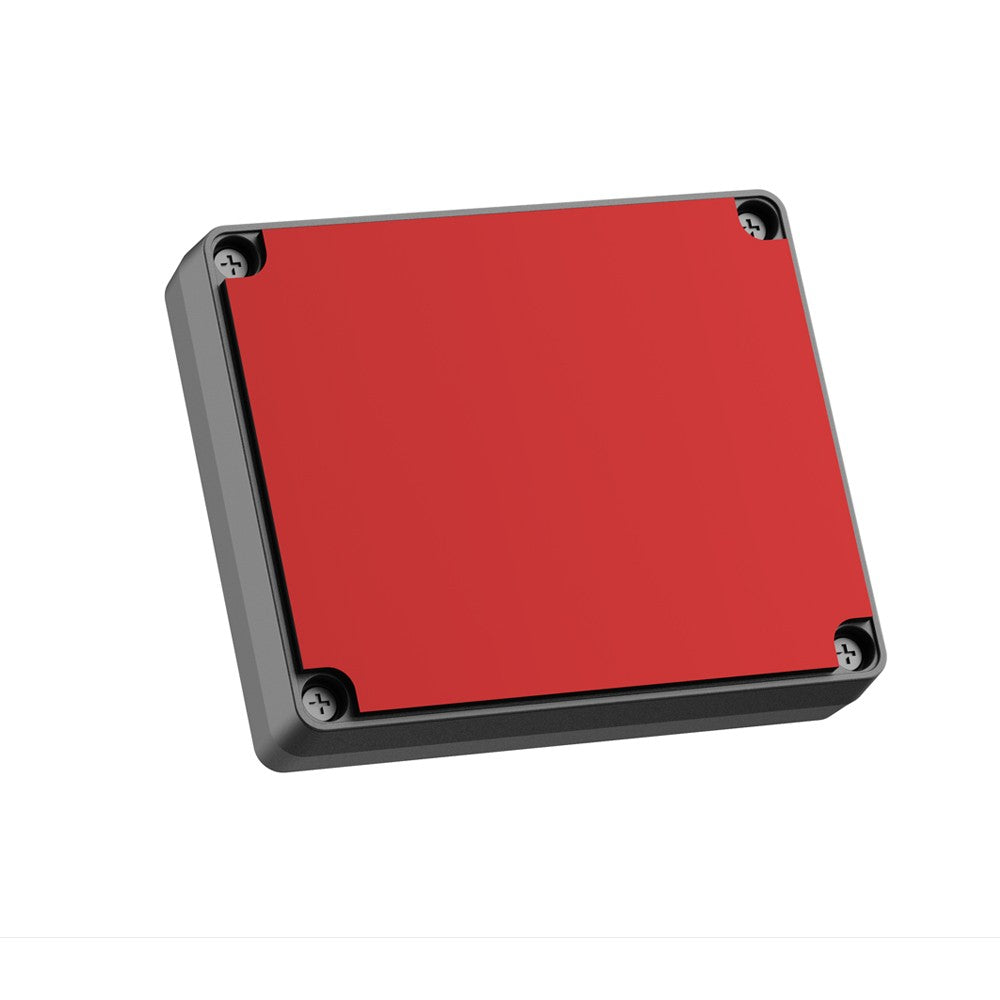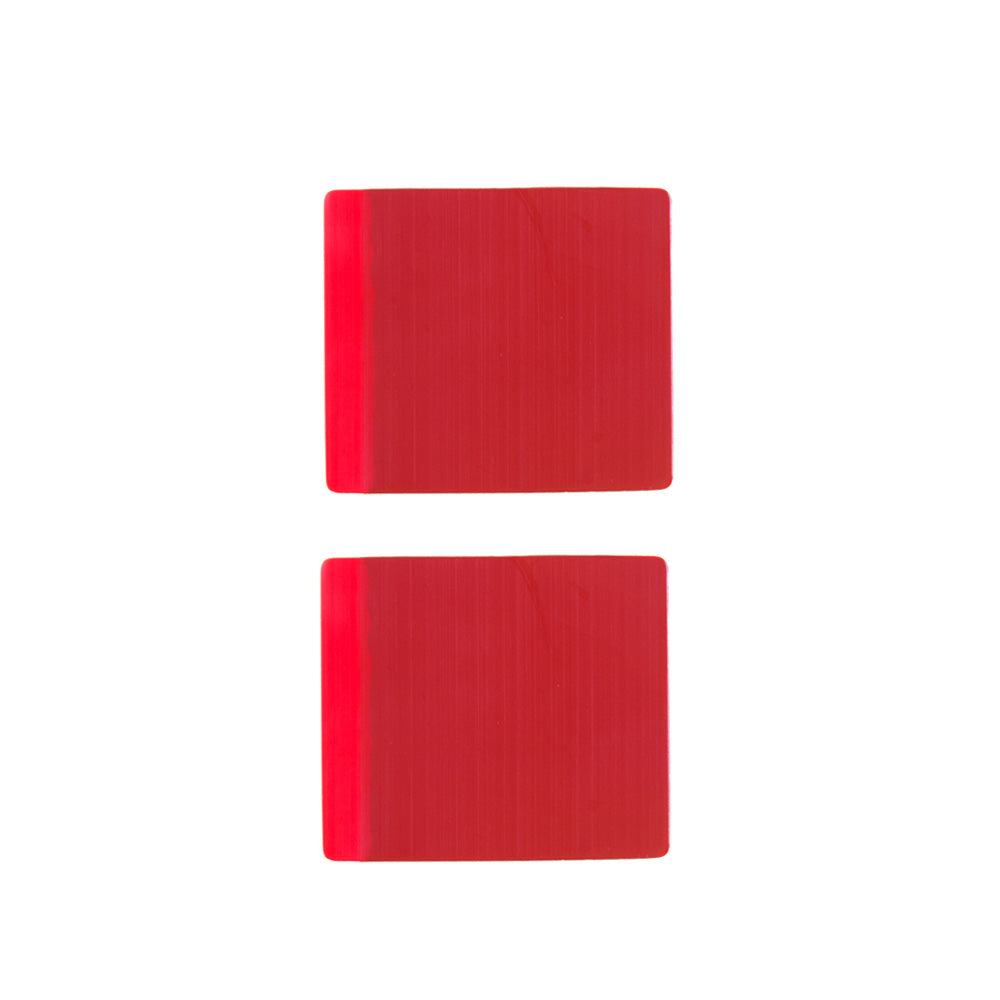Steps to Connect the VIOFO APP:
1.Long-press the Wi-Fi button to turn on the Wi-Fi on the camera.

2.When the Wi-Fi is on, Wi-Fi name (SSID) and the password will appear on the camera screen. The default password is 12345678.

3.Go to your phone settings to find the Wi-Fi name and enter the password.

4.When the phone is connected to the dashcam, open VIOFO app and choose “Connect Camera” to use your phone to control the dashcam.

5.Now you can see the live view of the camera.

For more guidance on using the app, please refer to the following video:

Solutions If the Connection Fails:
Note: Please make sure the firmware and the VIOFO app are the latest versions. If not, please update the firmware via: https://www.viofo.com/pages/firmware
- Connect to the dashcam’s Wi-Fi in your phone’s settings before using the VIOFO app
Please connect your phone to the dashcam’s Wi-Fi via the settings first before opening the VIOFO app. Otherwise, the app may not function properly.
- Turn on the Local Network in the settings
Enter the settings on your iPhone, find the VIOFO app, and turn on the Local Network.
- Turn off the VPN and the antivirus app on your smartphone
Here is a video guide for your reference: Turn off the VPN
- Turn off your phone’s Bluetooth to disconnect from Apple CarPlay or Android Auto
If your phone’s Bluetooth is on, Apple CarPlay or Android Auto might connect automatically and interrupt the connection between your phone and the dash cam.