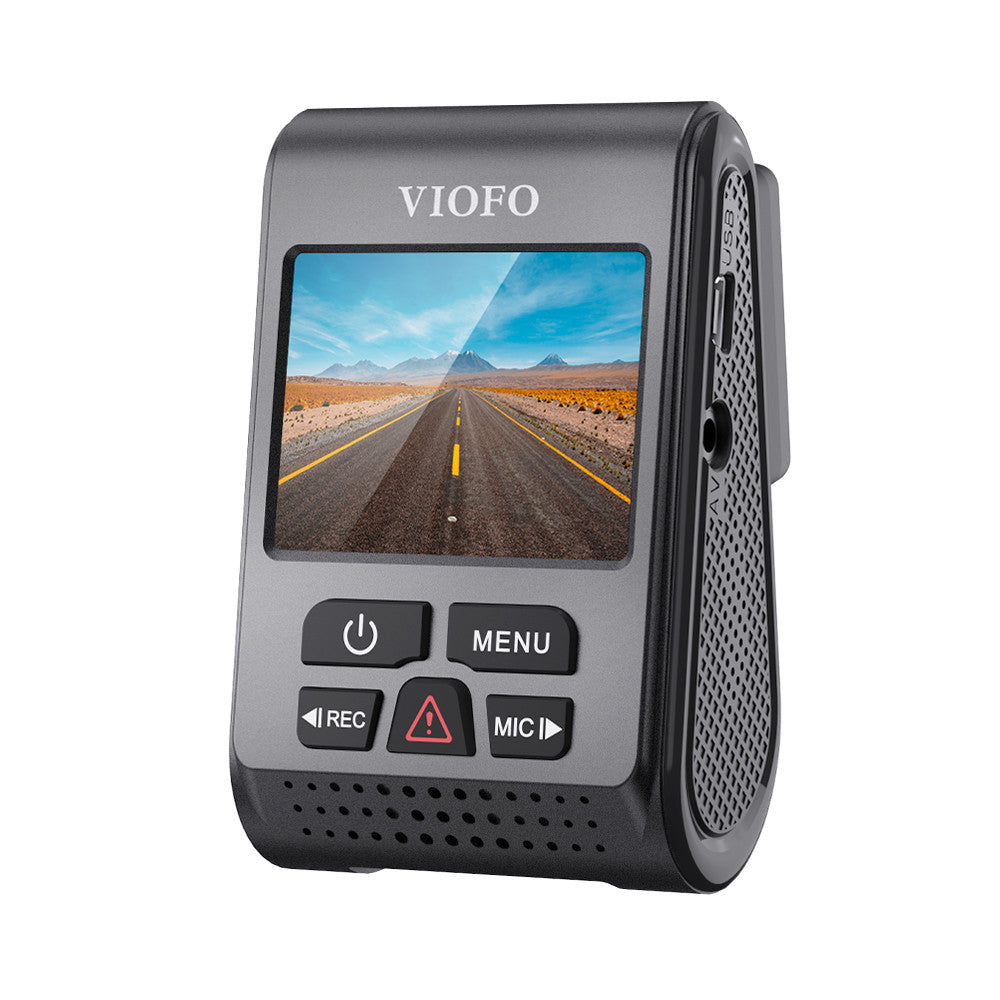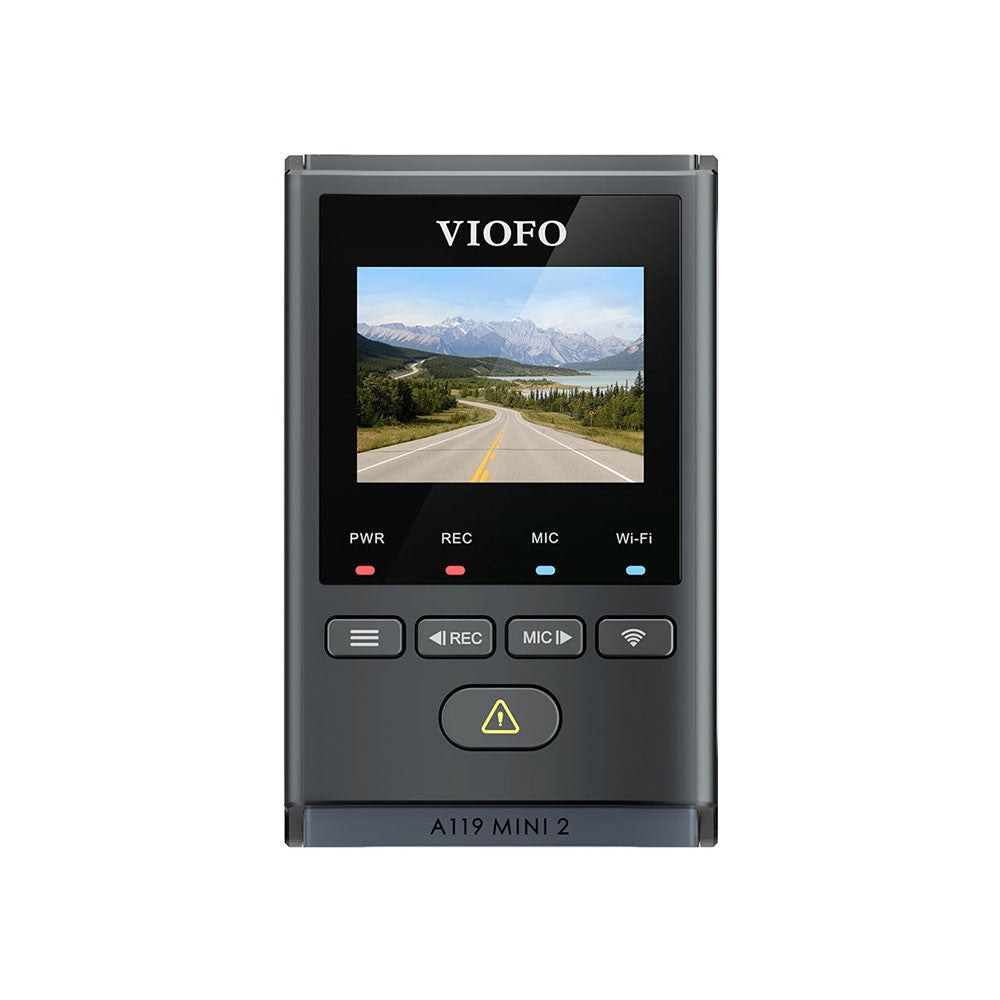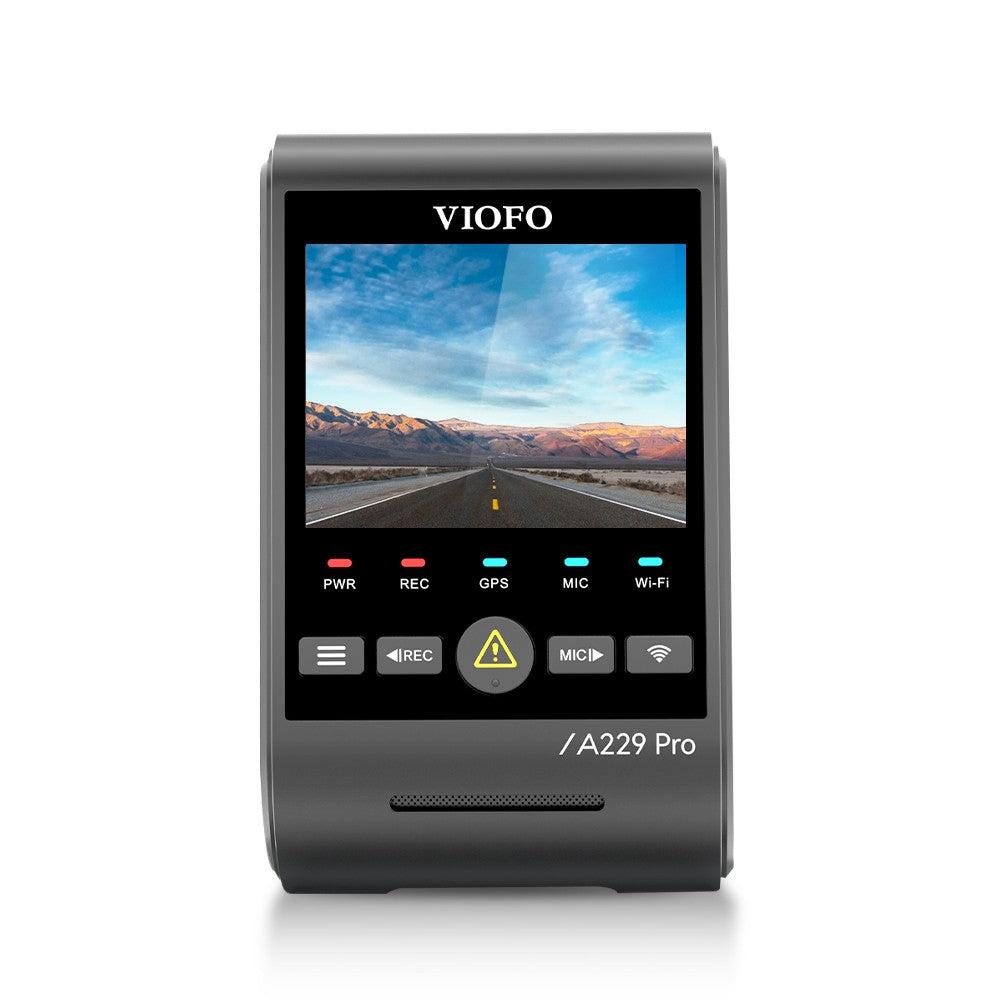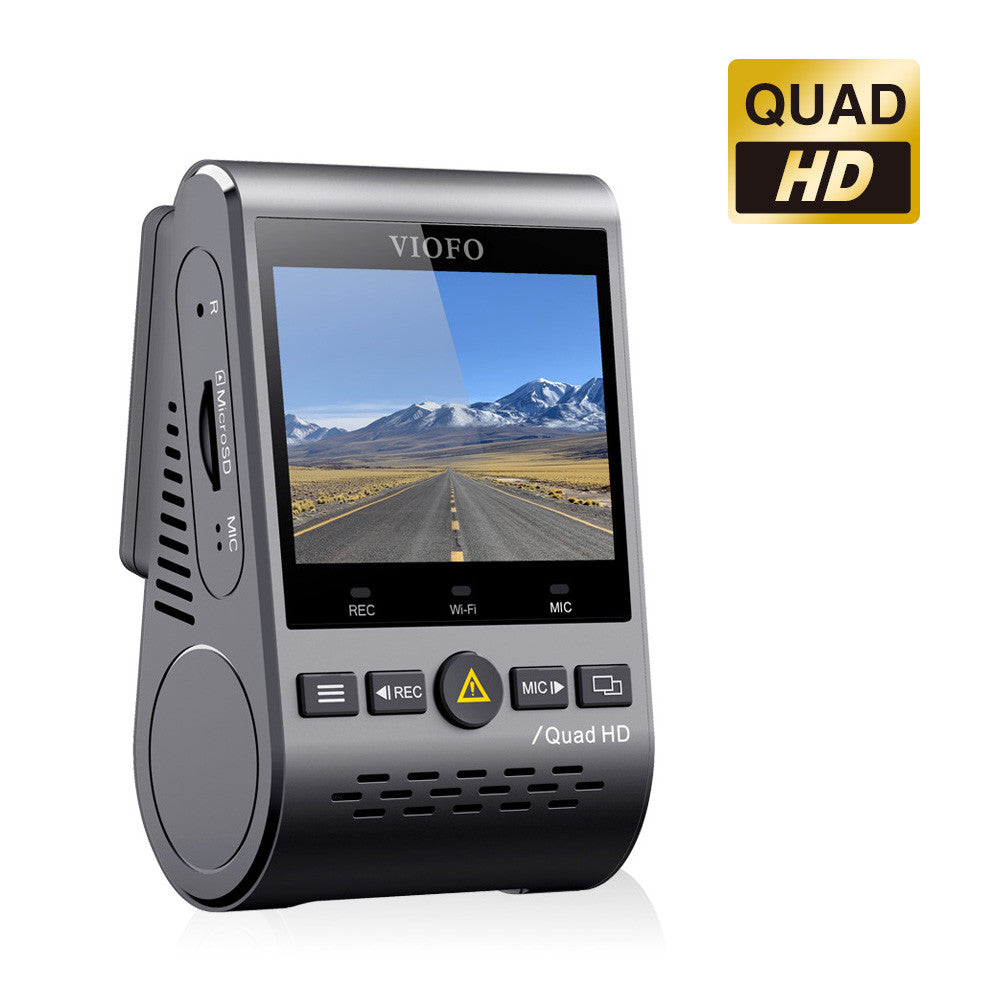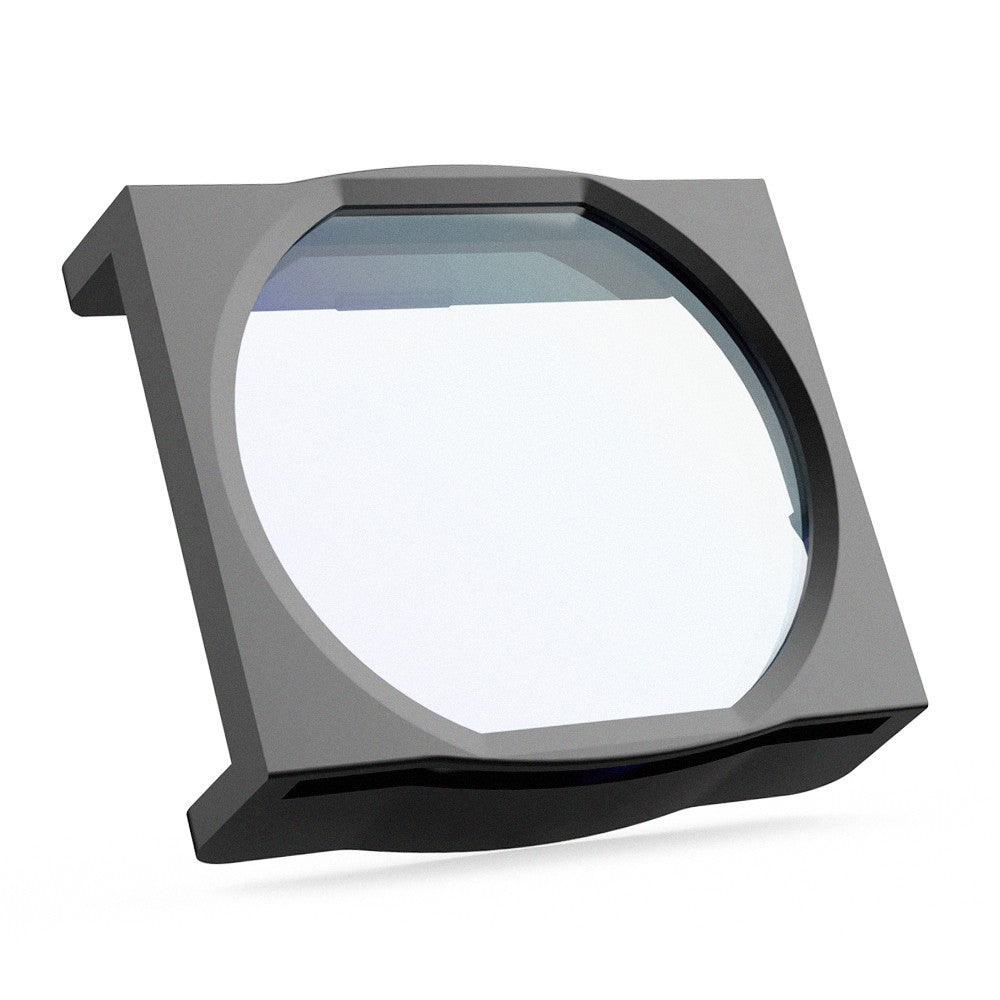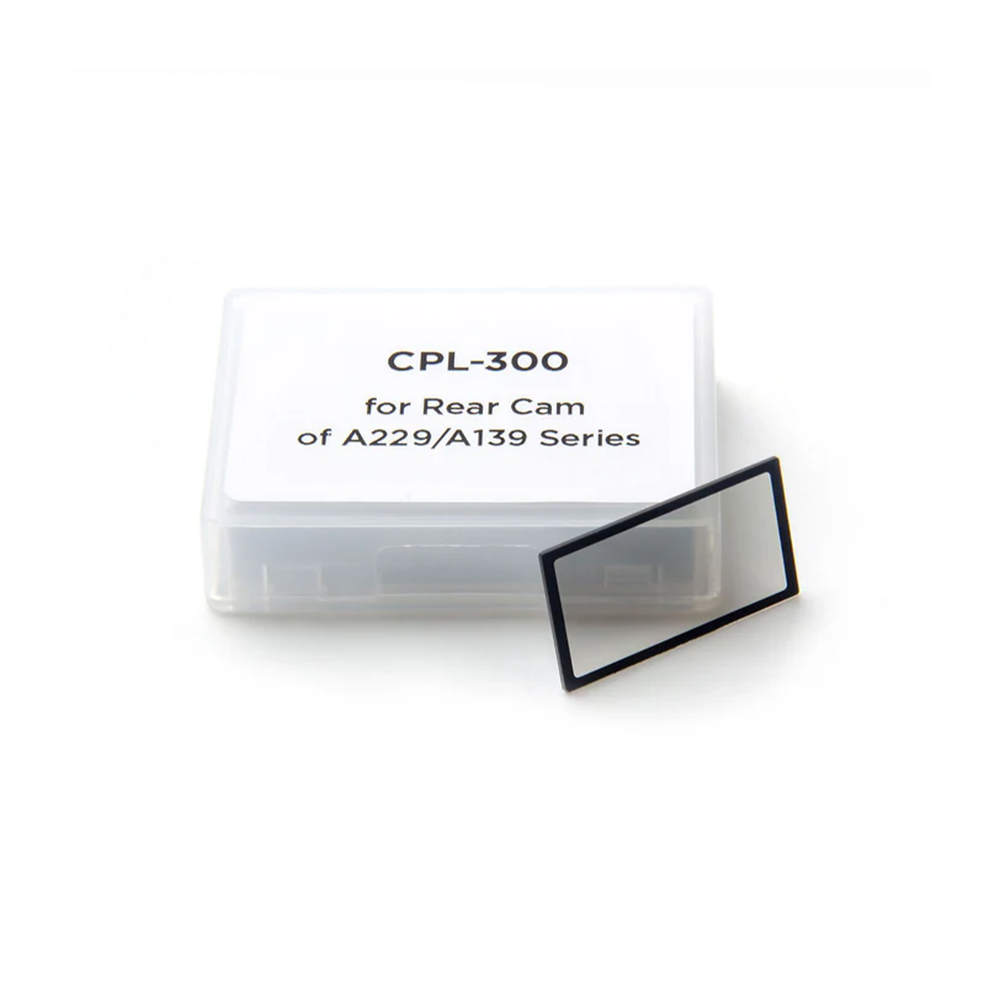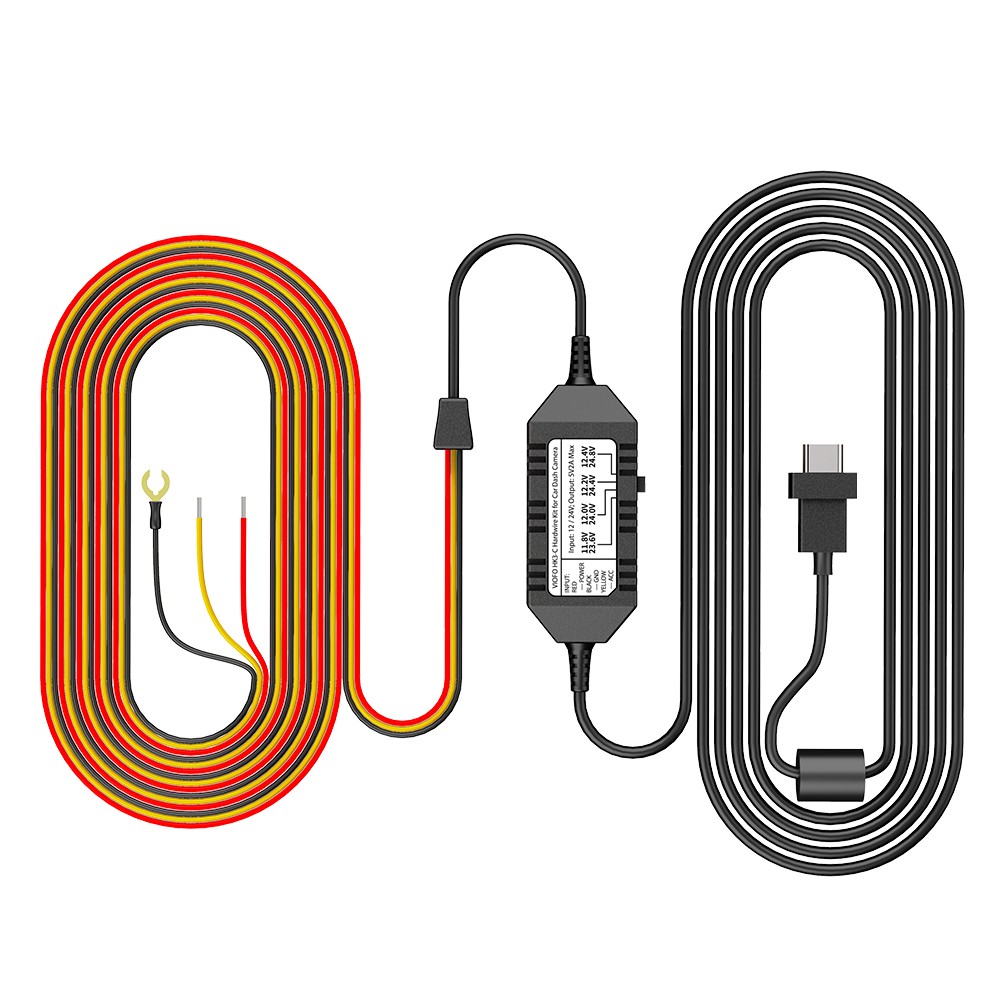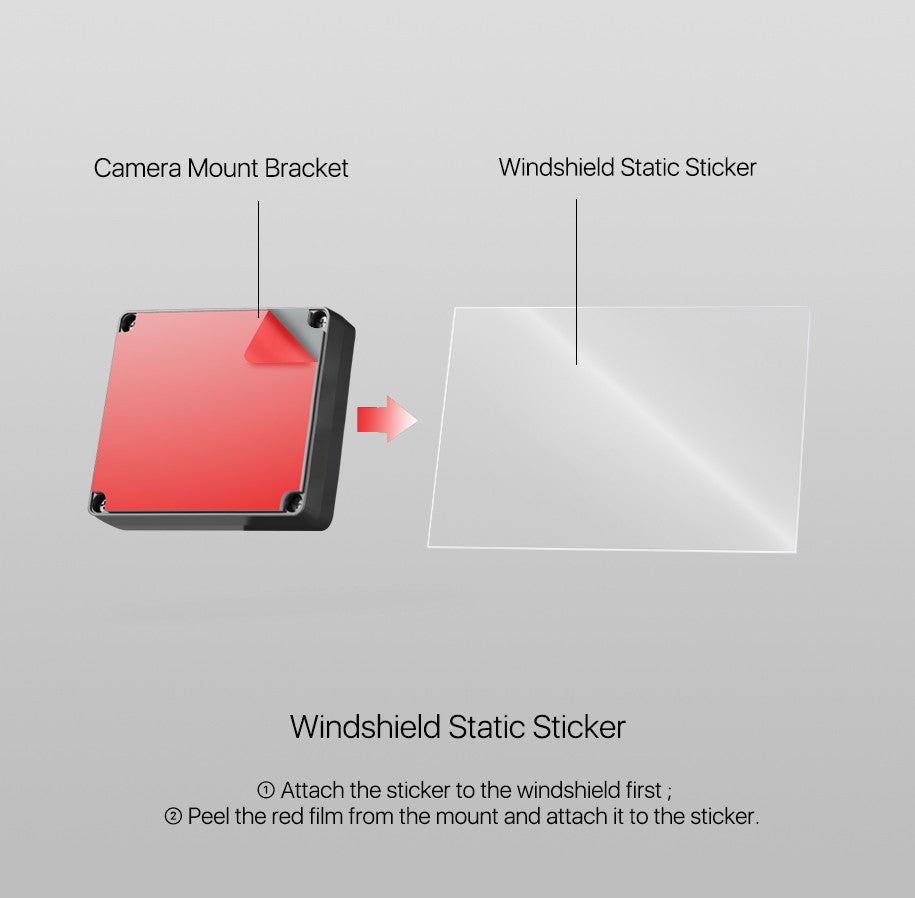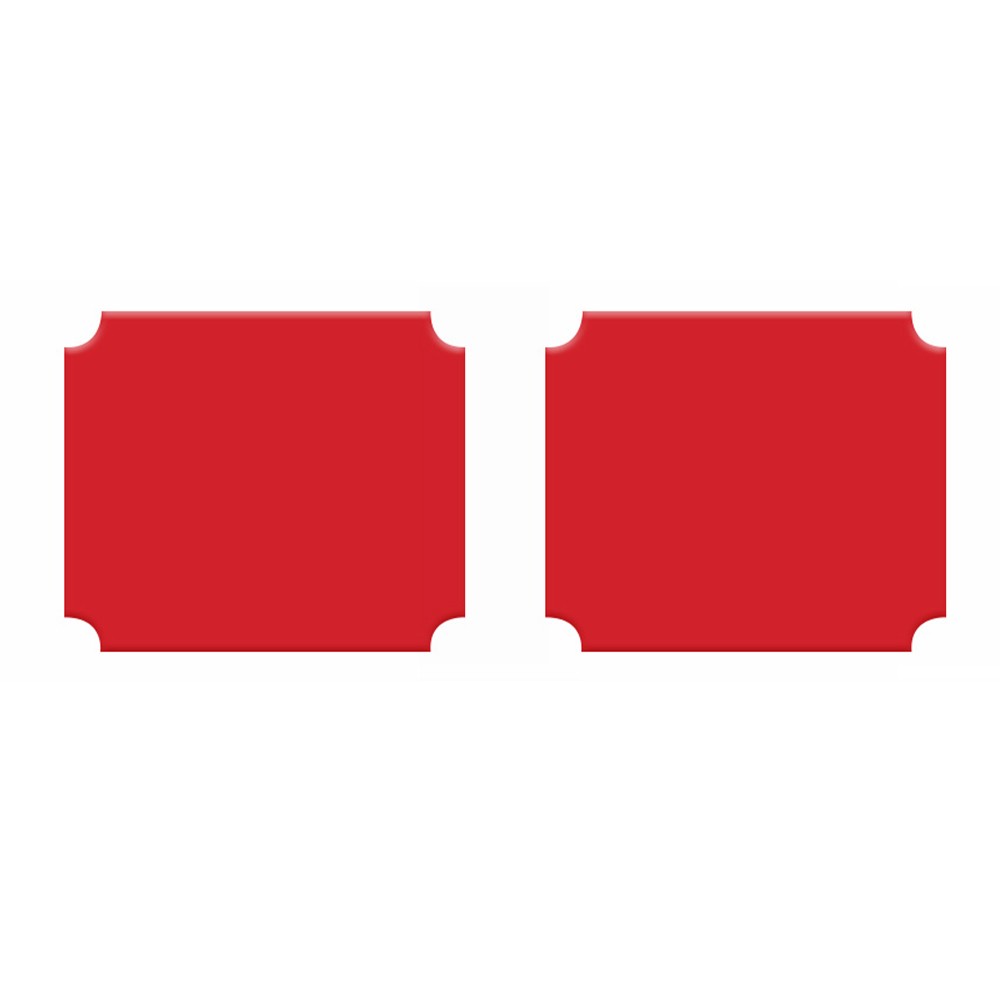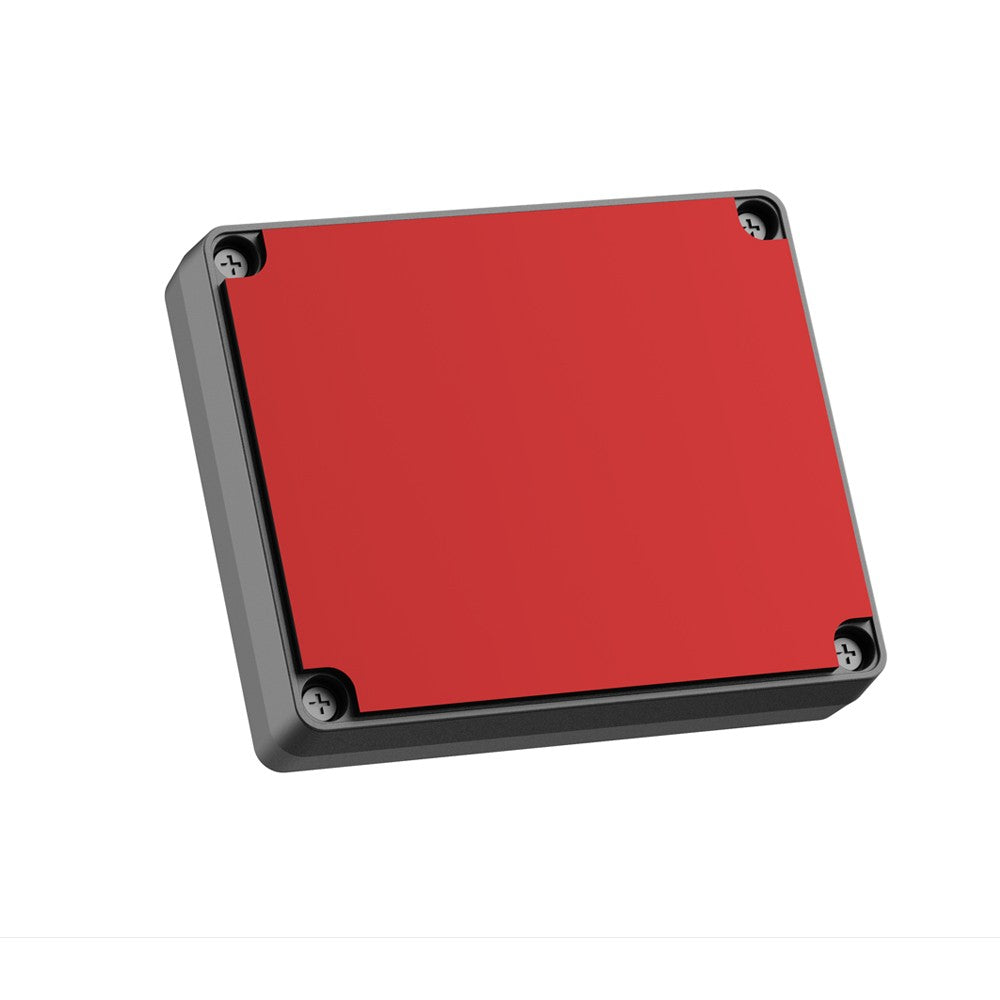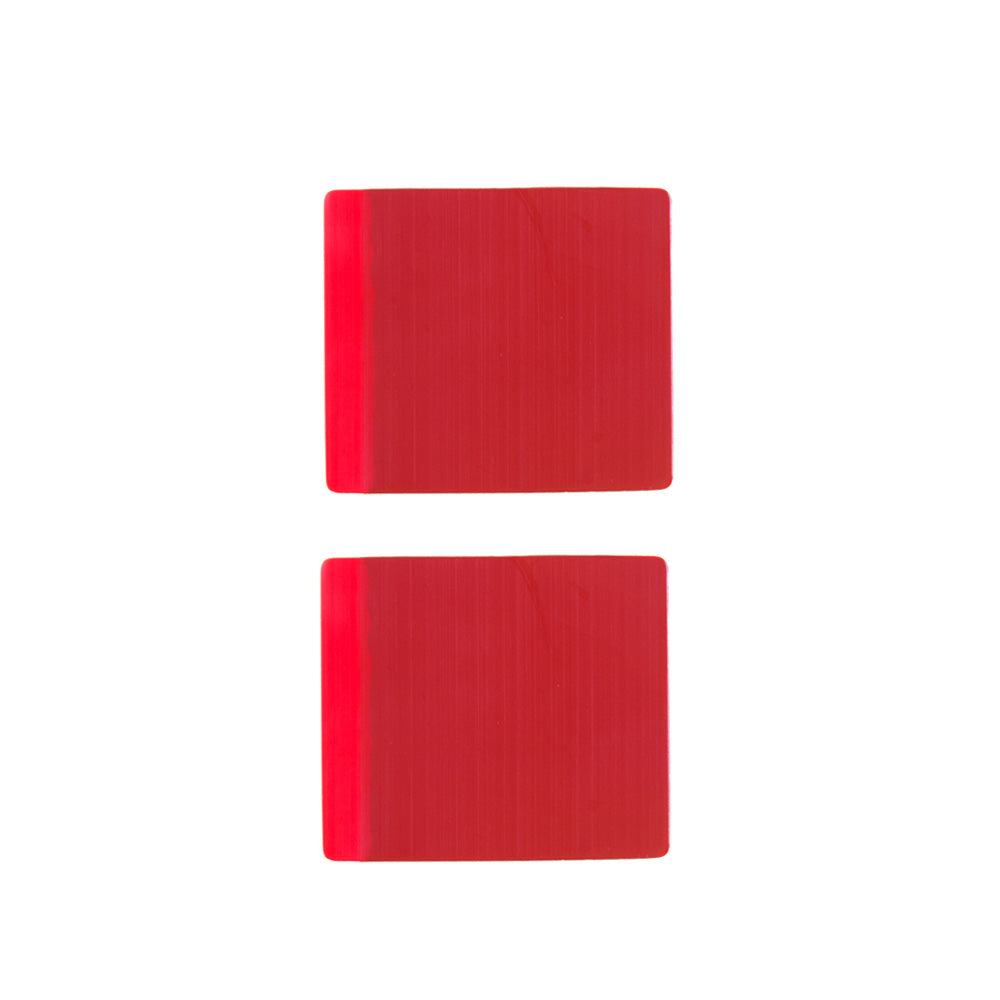VS1 Supports the 180° Rotatable Recording
The VS1 Dash Cam delivers powerful protection on the road in a compact, discreet design. Featuring 2K resolution and Sony STARVIS 2 low-light technology, it captures crisp, detailed footage every time. Most notably, the 180° rotatable lens lets you easily flip the camera to record from the front or rear windshield. Whether you’re tracking traffic ahead or capturing what’s happening behind, adjusting the camera’s angle is quick and effortless, ensuring you never miss a moment.

What Will You Get from the 180° Manually Rotatable Lens?
Equipped with a 180° rotatable lens, VIOFO VS1 dash cam adapts to your needs, allowing you to adjust the recording angle. Additionally, besides mounting it on the windshield, you can also place it on the dashboard to record anything you want.
The VS1 dash cam brings you highly flexibility and extra convenience—face it forward for a clear view of the road, mount it on the rear windshield or rear deck to monitor the rear, or fine-tune the angle to fit different windshield shapes and mounting spots.
Whether you’re ridesharing, road-tripping, or parking in tight spaces, this flexible lens ensures you always capture what matters most and never miss any critical moments while driving.
Installing the VS1 as You Like? Totally Doable
The VIOFO VS1 features a 180° rotatable lens, allowing you to mount it on various parts of your car—windshield, rear window, dashboard or even the rear deck—just the way you need. Flexible, convenient, and built to adapt to your recording needs while driving. Effortlessly capture every angle with VS1.
Installation Methods:
1. Easily install the VS1 dash cam on the front windshield and feel free to adjust the camera angle to capture anything you want forward.

2. Flip and mount the VS1 dash cam vertically on the dashboard if your windshield doesn’t have enough space.
*Please remember to rotate the image in the app settings before you start recording.

3. Directly install the VS1 dash cam on the rear windshield to monitor the rear traffic.

4. Flip and install the VS1 dash cam on the car’s rear deck to take whatever happens behind in control.
*Please remember to rotate the image in the app settings before you start recording.

5. Mount the VS1 dash cam on the top of the rear glove box facing into the car interior to capture the rear driver side angle.
*Please remember to rotate the image in the app settings before you start recording.

Warm Tips:
If you install the dash cam according to method 2, 4 or 5, make sure to rotate the image in the app before you start recording.
- Why need to rotate the image
Due to its original system, when the dash cam is flipped and mounted on the dashboard or the car’s rear deck, the image and video will appear upside down. So, the first thing you need to do before recording is rotate the image in the app settings.
- How to rotate the image
Download the VIOFO app on your smartphone and connect it to the VS1 dash cam. Before recording, open the app and enable both Image Mirror and Image Rotate in the settings. This ensures the VS1 captures and displays images and videos properly.

Who Is the VS1 Dash Cam Made For?
Rideshare Drivers & Taxis: Capture clear footage of the road ahead or behind, helping to document any incidents or passenger drop-off disputes with reliable front or rear recordings.

Road Trip Enthusiasts: Whether you’re cruising along coastal highways or winding through mountain passes, the VS1 ensures every scenic mile is recorded in sharp detail

Parents of Teen Drivers: Monitor driving behavior and road safety with front or rear video footage—no need for complex installations or extra equipment

Everyday Commuters: From fender benders to unexpected road events, reliable footage from either direction can be key in insurance claims or traffic disputes

VS1 Key Features:
- 2K Quad HD
- Sony STARVIS 2 Sensor
- Multiple Exposure HDR
- Super Night Vision 2.0
- Voice Control
- 5GHz Wi-Fi
- GPS Logger
- Parking Mode